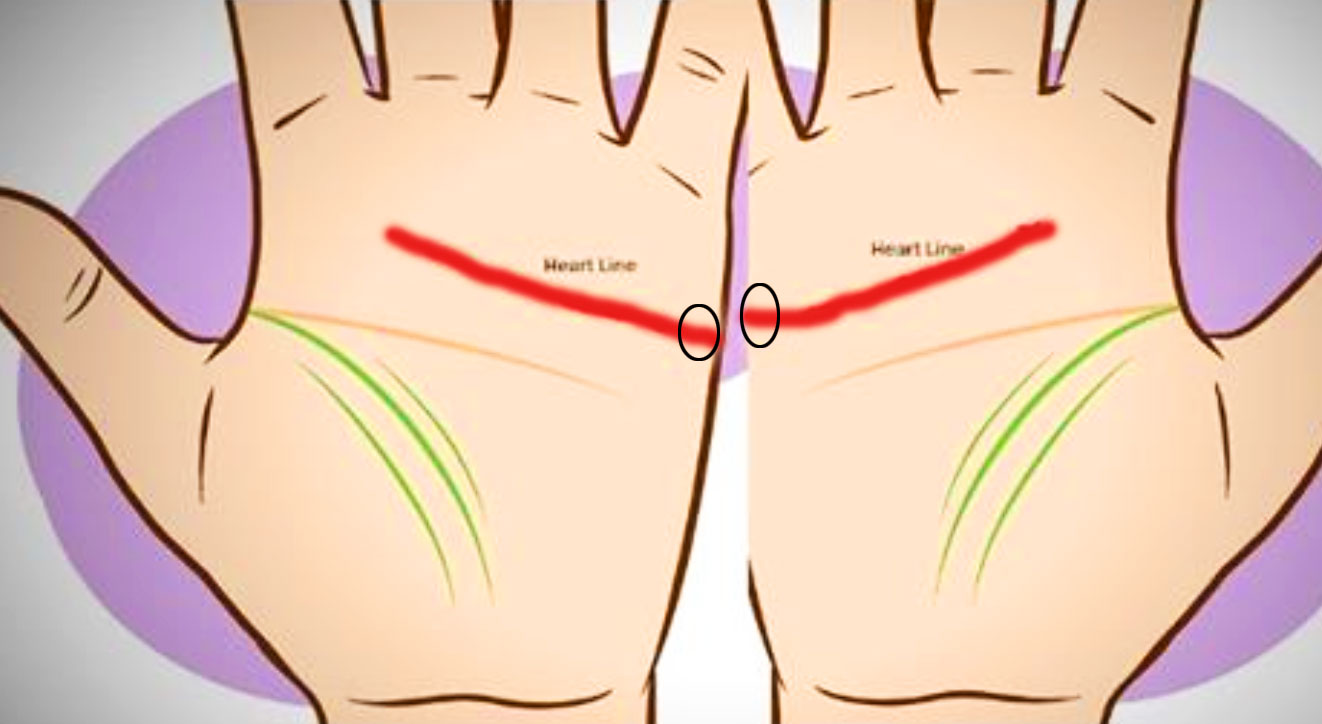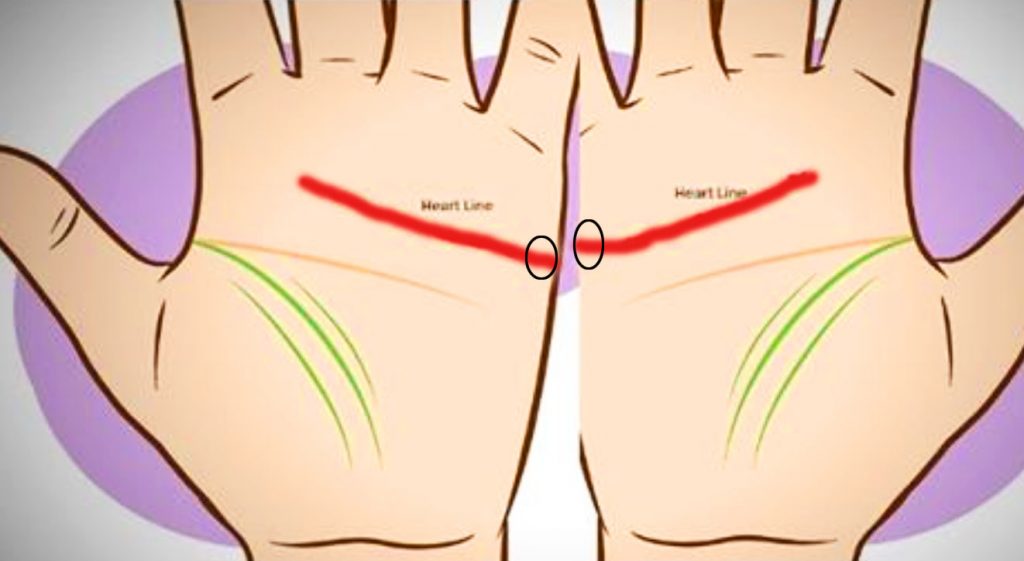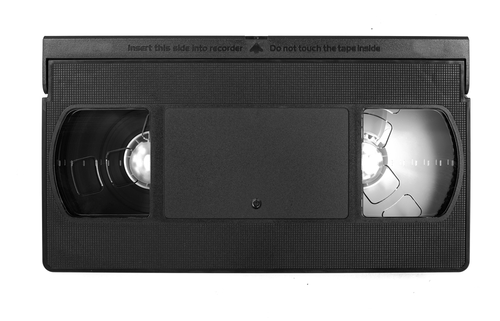
Things are changing at a rapid pace in the increasingly complex realm of technology. It wasn’t very long ago that it all seemed manageable, but a few years back that all changed as well. Now we have new models and editions of everything, from cell phones to computers to apps and beyond, that come out before we even get accustomed to the versions which are now considered old!

All of this advancement has caused a variety of products to be cast aside and left to gather dust. These include the turntables, old game consoles, and CD players of the past which used to seem so essential and cutting edge before they became all but obsolete. Perhaps the most well known casualty of the ongoing technology replacement cycle is VHS tapes and players.
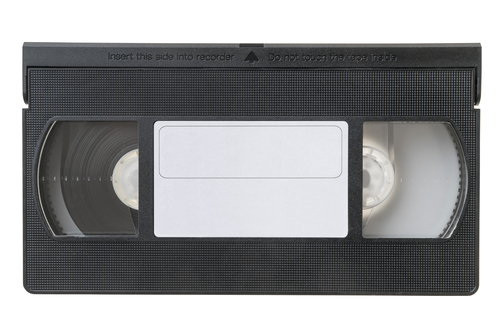
In the mid 80s-early 90s they were all the rage and considered the latest and greatest must-have items. People collected thousands of movies on tape and made their own home videos, but then CD and DVD storage formatting came along and replaced VHS. A few years later, no one was using video tapes or VCRs, and as a result many people’s collections were forgotten.

If you have boxes of bulky old tapes getting zero use and taking up space in your house, then you may want to preserve the homemade videos and memories they contain. The ideal way to do this is to digitize and transfer the tapes onto a computer because you can save them in a newer, updated format that allows you to do number of things. Digital format gives you the ability to edit the content and share videos easily with other people, all without having to dig out the old VCR player!

In the accompanying video CNET senior editor Donald Bell demonstrates how to transfer old VHS tapes onto the computer. Just so it’s clear, this is exclusively for the purpose of archiving personal home video footage only. It’s illegal to duplicate anything that is protected by copyright, like films or TV shows, and they should never be digitally transferred unless you have the rights to do so.

First and foremost, you will need four items; 1) VCR player with audio/video outputs, 2) VHS tapes, 3) compatible adapter to connect the computer and VCR (differs for PCs and Macs), 4) computer with room on the hard drive. For an idea of how much hard drive space your VHS collection may require, an hour of video takes up around 750 megabytes of storage. You can always use an external hard drive if you don’t have enough space or prefer to save it for other uses.

1. Plug in the color coded ends of the adapter to the matching connections on the back of the VCR. Yellow connection = video, white = mono audio, red/white = stereo audio.

2. Install the included software that came with the adapter and follow the steps it guides you through. When you’re able to see and hear the video, it’s properly connected.

3. Name the file and start the transfer by pressing the record button and hit play on the VCR to record in real time. Real time recording means that you have to wait for the whole thing to play through and then press stop recording when you’re done.
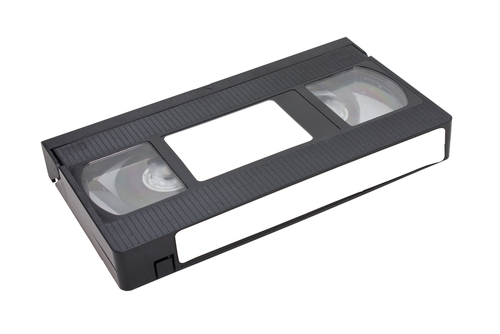
4. At this point you can edit out any unwanted portions from the beginning or end of the video.
5. Lastly, your computer will show you the location of the file that you just created along with options to watch, upload, or edit the video further.

Now you can toss out all your bulky tapes or store them away for good. Even better, you can transfer the videos to other computers, make DVDs, and easily send copies to friends and family. Please pass this information along to others whose video collections could use a much needed upgrade and help them digitally preserve all the awesome memories and milestones they’ve captured on tape.

Please SHARE This With Family and Friends